Synergy cool swapping b/w desktops
I have a windows laptop and a ubuntu desktop sitting next to each other and i would like to use my keyboard and mouse accross both without switching accross... here is the solution: SYNERGY!!!
step 1 - ubuntu:
sudo apt-get install synergy
vim ~/.synergy.conf
Winlaptop is the name of my windows machine -> ipconfig /all should show the HOSTNAME for the same. linuxlaptop is the name of my machine without all the .x.y.z suffix.. Note the left and right depends on where your laptop and desktop sits.. suite which ever you want.. you can have multiple boxes if you like too... just sync them up in the config above..
next you need to get synergy start up when your login happens, you can do it multiple ways -> the one i did was to setup a short cut in my desktop for use when i want it.. - the short cut is to "synergys --config synergy.conf"
Now on windows, go here and download the exe. once you install, setup the "Use another computer's shared keyboard and mouse (client): " as linuxlaptop (full domain name)..
Start the server on linux and then click on start on windows and voila, switching your machines is as simple as turning your head.... for the lazy characters ;)..
step 1 - ubuntu:
sudo apt-get install synergy
vim ~/.synergy.conf
section: screens
winlaptop:
linuxserver:
end
section: links
winlaptop:
right = linuxserver
linuxserver:
left = winlaptop
end
Winlaptop is the name of my windows machine -> ipconfig /all should show the HOSTNAME for the same. linuxlaptop is the name of my machine without all the .x.y.z suffix.. Note the left and right depends on where your laptop and desktop sits.. suite which ever you want.. you can have multiple boxes if you like too... just sync them up in the config above..
next you need to get synergy start up when your login happens, you can do it multiple ways -> the one i did was to setup a short cut in my desktop for use when i want it.. - the short cut is to "synergys --config synergy.conf"
Now on windows, go here and download the exe. once you install, setup the "Use another computer's shared keyboard and mouse (client): " as linuxlaptop (full domain name)..
Start the server on linux and then click on start on windows and voila, switching your machines is as simple as turning your head.... for the lazy characters ;)..
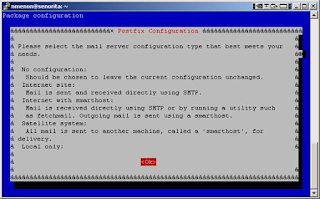
Comments