mtd partitions in u-boot
With the recent merge of mtdparts patch for beagleboard u-boot
Texas Instruments X-Loader 1.4.2 (Jan 30 2009 - 19:16:17)
Loading u-boot.bin from nand
U-Boot 2009.03-00325-gf75a729 (Apr 09 2009 - 13:36:05)
OMAP3530-GP rev 2, CPU-OPP2 L3-165MHz
OMAP3 Beagle board + LPDDR/NAND
DRAM: 256 MB
NAND: 256 MiB
In: serial
Out: serial
Err: serial
Board revision C
Die ID #0a8600030000000004013f780600a00e
OMAP3 beagleboard.org #
you can now do cool things without having to remember the offsets of which partition was where.... (lets say you want to copy the kernel to nand flash)
Step1: setup the partitions
OMAP3 beagleboard.org # mtdparts default
Step 2: erase the nand flash for kernel partition
OMAP3 beagleboard.org # nand erase kernel
NAND erase: device 0 offset 0x280000, size 0x400000
Erasing at 0x660000 -- 100% complete.
OK
Step 3: copy the kernel from RAM to the kernel partition in nand flash:
OMAP3 beagleboard.org # nand write 0x80000000 kernel
NAND write: device 0 offset 0x280000, size 0x400000
4194304 bytes written: OK
and you are done..
lets say you want to copy the kernel from flash back to ram....
OMAP3 beagleboard.org # nand read 0x80000000 kernel
NAND read: device 0 offset 0x280000, size 0x400000
4194304 bytes read: OK
oh and if you want to checkout what are the available partitions, then:
OMAP3 beagleboard.org # mtdparts
device nand0, # parts = 5
#: name size offset mask_flags
0: x-loader 0x00080000 0x00000000 0
1: u-boot 0x001e0000 0x00080000 0
2: u-boot-env 0x00020000 0x00260000 0
3: kernel 0x00400000 0x00280000 0
4: fs 0x0f980000 0x00680000 0
active partition: nand0,0 - (x-loader) 0x00080000 @ 0x00000000
defaults:
mtdids : nand0=nand
mtdparts: mtdparts=nand:512k(x-loader),1920k(u-boot),128k(u-boot-env),4m(kernel),-(fs)
See http://www.denx.de/wiki/DULG/UBootCmdGroupFlash#UBootCmdFlMtdparts for more info
Texas Instruments X-Loader 1.4.2 (Jan 30 2009 - 19:16:17)
Loading u-boot.bin from nand
U-Boot 2009.03-00325-gf75a729 (Apr 09 2009 - 13:36:05)
OMAP3530-GP rev 2, CPU-OPP2 L3-165MHz
OMAP3 Beagle board + LPDDR/NAND
DRAM: 256 MB
NAND: 256 MiB
In: serial
Out: serial
Err: serial
Board revision C
Die ID #0a8600030000000004013f780600a00e
OMAP3 beagleboard.org #
you can now do cool things without having to remember the offsets of which partition was where.... (lets say you want to copy the kernel to nand flash)
Step1: setup the partitions
OMAP3 beagleboard.org # mtdparts default
Step 2: erase the nand flash for kernel partition
OMAP3 beagleboard.org # nand erase kernel
NAND erase: device 0 offset 0x280000, size 0x400000
Erasing at 0x660000 -- 100% complete.
OK
Step 3: copy the kernel from RAM to the kernel partition in nand flash:
OMAP3 beagleboard.org # nand write 0x80000000 kernel
NAND write: device 0 offset 0x280000, size 0x400000
4194304 bytes written: OK
and you are done..
lets say you want to copy the kernel from flash back to ram....
OMAP3 beagleboard.org # nand read 0x80000000 kernel
NAND read: device 0 offset 0x280000, size 0x400000
4194304 bytes read: OK
oh and if you want to checkout what are the available partitions, then:
OMAP3 beagleboard.org # mtdparts
device nand0
#: name size offset mask_flags
0: x-loader 0x00080000 0x00000000 0
1: u-boot 0x001e0000 0x00080000 0
2: u-boot-env 0x00020000 0x00260000 0
3: kernel 0x00400000 0x00280000 0
4: fs 0x0f980000 0x00680000 0
active partition: nand0,0 - (x-loader) 0x00080000 @ 0x00000000
defaults:
mtdids : nand0=nand
mtdparts: mtdparts=nand:512k(x-loader),1920k(u-boot),128k(u-boot-env),4m(kernel),-(fs)
See http://www.denx.de/wiki/DULG/UBootCmdGroupFlash#UBootCmdFlMtdparts for more info
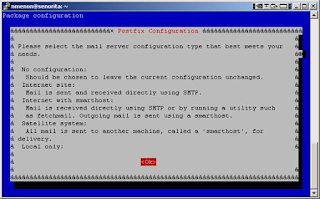
Comments
I've a basic question on mtdparts. I use a mini2440 with 128MB Nand. u-boot once loaded always show 4 partitions: Uboot, env, kernel and root.
I am at loss as to who has provided me with these partitions? Is it the U-boot who is "creating these partitions" ? If so where in source code ?
If you could explain more it'll be great.
Cheers
Rohit
http://www.denx.de/wiki/DULG/UBootCmdGroupFlash
Yes the partitions are created in the source code config file.