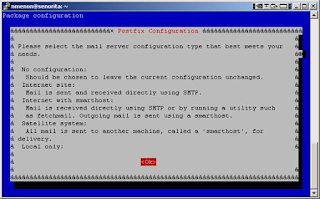quick HOWTO: Configure Ubuntu 8.10 for VPN access
Thanks to Sergio Aguirre a quick HOWTO: Configure Ubuntu 8.10 for VPN access ( for Cisco vpn ) Basic Requirements : Make sure you have the latest patches and updates for Ubuntu 8.10: sudo apt-get update sudo apt-get upgrade sudo apt-get install vpnc network-manager-vpnc Configuration: 1. Go to System > Preferences > Network Configuration 2. Select VPN tab 3. Click on Add button at the right side of the list 4. choose a vpn connection type: Cisco compatible vpn(vpnc) 5. click on create 6. Enter the following configuration (Other than the specified, leave everything else unchecked): Connection name: CorporateName Connect automatically: enable the checkbox if you would like it to.. Gateway: VPN GATEWAY Group name: VPN GROUP User password: my_user_id Group password: myPassword User name: 5. Click on 'OK' Enabling/disabling VPN access: 1. Left click on network icon in upper bar (next to the clock) 2. Go to VPN connections 3. Select CorporateName for enabling, or Disconnect f...