thunderspecial
I moved to http://quickquote.mozdev.org/faq.html instead of playing around with user.js everytime for thunderbird reply message customization. I would have done the good old days"
OR
you can go -> Tools->Options->Advanced Tab->General subtab -> Config editor
in the filter search for reply_header, edit the values like that in the previous example..
OR
use quick quote... :)
+points I see: the script gets us "xyz@gmail.com said on" instead with quick quote, u'd get "nishanth menon said on" + remember to edit the quick quotes in addon menu and set it up to replace the reply and reply-all settings to integrate it as part of ur normal mailing procedure..
have fun..
//vista: C:\Program Files\Mozilla Thunderbird\defaults\user.js (ofcourse you// The end result will be [authorwrote][separator][ondate][colon]
need to change permissions to edit..)
// Change the reply header
// 0 -
No Reply-Text
// 1 - "[Author] wrote:"
// 2 - "On [date] [author]
wrote:"
// 3 - User-defined reply header. Use the prefs below in conjunction
with this:
user_pref("mailnews.reply_header_type", 3);
// If you set 3
for the pref above then you may set the following prefs.
user_pref("mailnews.reply_header_authorwrote", "%s said the following");
user_pref("mailnews.reply_header_ondate", "on %s");
user_pref("mailnews.reply_header_separator", " ");
user_pref("mailnews.reply_header_colon", ":");
OR
you can go -> Tools->Options->Advanced Tab->General subtab -> Config editor
in the filter search for reply_header, edit the values like that in the previous example..
OR
use quick quote... :)
+points I see: the script gets us "xyz@gmail.com said on" instead with quick quote, u'd get "nishanth menon said on" + remember to edit the quick quotes in addon menu and set it up to replace the reply and reply-all settings to integrate it as part of ur normal mailing procedure..
have fun..
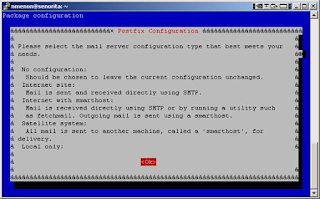
Comments