WPA and wireless
Played arnd with my Dell inspiron 9300 laptop.. I had been lazy to update linux to new WPA-PSK key at home.. just finished it..along with a bunch of other stuff.. (I got a debian etch now):
WPA apt-get install wpa_supplicant
then installed
/etc/network/interfaces---->
Minimal /etc/wpa_supplicant.conf to associate with open
installed and got it running.. but for some reasons.. it is too slow to be usable on my Celeron laptop :(... but ended up recompiling and reconfiguring the X once more..Sigh... one cant win all..
WPA apt-get install wpa_supplicant
then installed
/etc/network/interfaces---->
# The loopback network interface<---
auto lo
iface lo inet loopback
address 127.0.0.1
netmask 255.0.0.0
# eth0-wired The primary network interface
iface eth0 inet dhcp
#Wireless - eth1
auto eth1
iface eth1 inet dhcp
wpa-driver wext
wpa-roam /etc/wpa_supplicant/wpa_supplicant.conf
Minimal /etc/wpa_supplicant.conf to associate with open
ctrl_interface=/var/run/wpa_supplicantThen ofcourse, i tried playing around with this: http://www.beryl-project.org/
ctrl_interface_group=0
eapol_version=1
ap_scan=1
fast_reauth=1
### Home network
network={
ssid="MyNetworkSSID"
key_mgmt=WPA-PSK
psk="MyNetworkPASSKEY"
}
installed and got it running.. but for some reasons.. it is too slow to be usable on my Celeron laptop :(... but ended up recompiling and reconfiguring the X once more..Sigh... one cant win all..
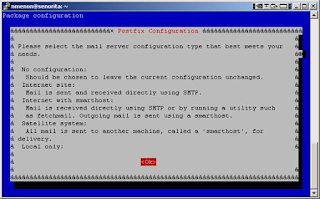
Comments